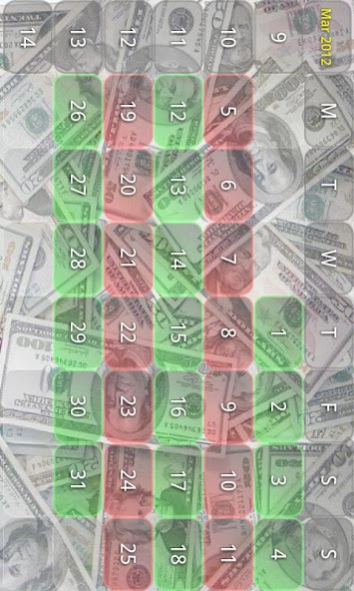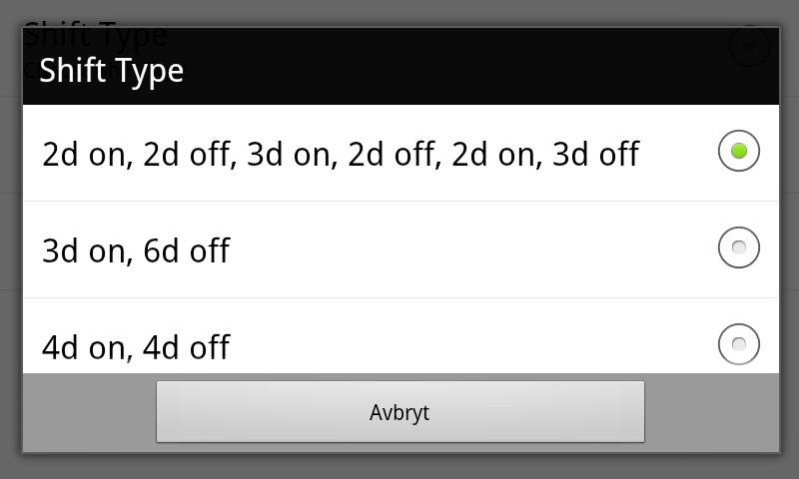Work Shift Calendar 2.1
Paid Version
Publisher Description
The ultimate tool for shift workers!
Easily display busy and free days by browsing through your calendar - even years ahead in time! Are you free for your daughters birthday? Your sons ball game? Easter? The shift calendar gives you the answer instantly and effortlessly.
Features:
- Press menu button to configure
- Choose shift type - 57 different types available
- Choose first day of shift
- Choose first week of shift
- Choose theme (background image - more themes added on request!)
- Flip up/down/right/left to navigate the calendar - next year, previous year, next month, previous month
The ultimate tool for shift workers working in
- Casino
- Catering
- Customer service
- Call centers
- Death care (medical examiner or coroner)
- Emergency response systems
- Firefighting
- Paramedic services
- Police
- Funeral
- Flight Test
- Health care
- Logistics
- Hospitality
- Hotel
- Manufacturing
- Military
- Retail
- Restaurant
- Telecommunications
- Television
- Radio broadcasting
- Transportation
- Railroads
- Security
- Public utilities
- Nuclear power
- Fossil fuel, gas and oil
- Solar, wind, and hydro power
- Offshore, rig and drilling
More shift patterns and themes added on request! Send a mail to dk@dkit.no to request new shift patterns/themes.
Follow us on twitter @dkitandroid - or find us on Facebook: DKIT Android Apps and Games
About Work Shift Calendar
Work Shift Calendar is a paid app for Android published in the Office Suites & Tools list of apps, part of Business.
The company that develops Work Shift Calendar is Koding Nights. The latest version released by its developer is 2.1.
To install Work Shift Calendar on your Android device, just click the green Continue To App button above to start the installation process. The app is listed on our website since 2013-08-07 and was downloaded 1 times. We have already checked if the download link is safe, however for your own protection we recommend that you scan the downloaded app with your antivirus. Your antivirus may detect the Work Shift Calendar as malware as malware if the download link to no.dkit.android.calendar is broken.
How to install Work Shift Calendar on your Android device:
- Click on the Continue To App button on our website. This will redirect you to Google Play.
- Once the Work Shift Calendar is shown in the Google Play listing of your Android device, you can start its download and installation. Tap on the Install button located below the search bar and to the right of the app icon.
- A pop-up window with the permissions required by Work Shift Calendar will be shown. Click on Accept to continue the process.
- Work Shift Calendar will be downloaded onto your device, displaying a progress. Once the download completes, the installation will start and you'll get a notification after the installation is finished.